Table of Contents
Wordpress
- Website: https://wordpress.org/
- Author:
- Source: https://github.com/WordPress/WordPress
- License: GNU General Public License 2
Screenshot
Tree view of application default check with 5 items in the server web ui:
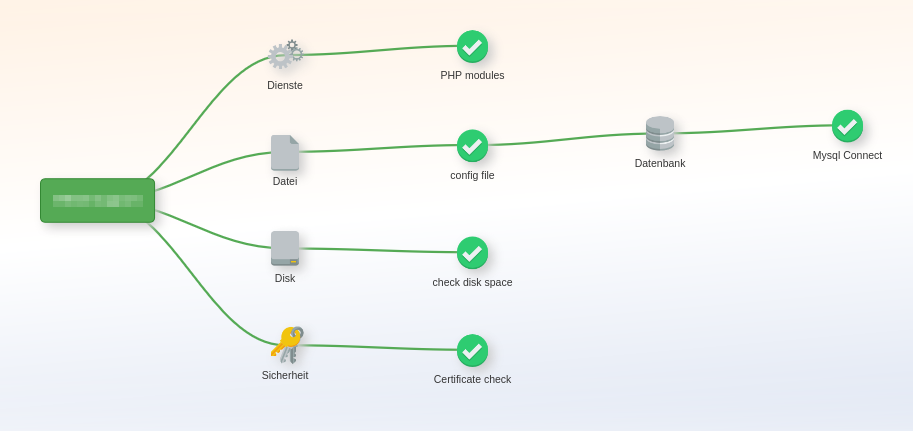
Minimal variant
You can open …/appmonitor/plugins/apps/wordpress.php as url like
https://www.example.com/appmonitor/plugins/apps/wordpress.php
… or for a subfolder add the url parameter “?rel=[subdir]”.
Example:
https://www.example.com/appmonitor/plugins/apps/wordpress.php?rel=/blog
You should get a JSON response.
Errors
During the first steps when trying to find the right url you might get one of these check specific errors (Next to those named in the introduction page):
-
ERROR: Config file [wp-config.php] was not found. Set a correct app root pointing to wordpress install dir.Problem: The application root was not found. Below it the file wp-config.php is expected.
Solution: Use the parameter rel=… to set the correct subdir