Table of Contents
Introduction
The following steps describe a first (and most simple) approach for an application monitoring with IML appmonitor. There are a few pre defined checks for some common applications below plugins/apps/ folder.
https://www.example.com/appmonitor/plugins/apps/ + [NAME]+ .php
Note
This is just a quick winner with most basic checks.
You cannot customize the builtin checks and influence a few metadata.
Minimal variant
curl -s https://www.example.com/appmonitor/plugins/apps/[NAME].php
For NAME insert an existing filename for a product.
You can add the url parameter “?rel=[subdir]” to define another directory for the application. This is needed if your application isn’t installed directly in the webroot but in a subfolder.
You got a JSON response? Then you can open the settings in Appmonitor server and add this url.
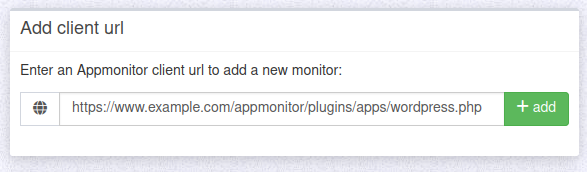
For finetuning check the following section for supported parameters.
Url parameters
All application checks support the following url (GET) parameters for customization:
Errors
During the first steps when trying to find the right url you might get these errors:
-
Page Not foundProblem: You didn’t point to the correct file.
Solution: Fix the url to pint to the concrete5.php.
-
ERROR: The given rel dir does not exist below webroot.Problem: You used the parameter rel=… but the given directory does not exist below webroot.
Solution: Fix the value behind rel= and set it to an existing directory.