Table of Contents
Get started
The project package contains the PHP client and the server.
If you run an application, CMS, Blog, … and if it is using PHP then you need the client part only.
Install with a script
There is a script in public_html/client/git_update_appmonitor.sh that automates the manual steps above.
It acts linke an installer and updater.
This is the fastest way to install and keep files up to date.
Requirements for the installer:
- Bash
- rsync
- git
Get the installer
-
Below the document root of a website create a new directory, i.e. [webroot]/appmonitor/
-
Copy git_update_appmonitor.sh there or fetch it as raw file
wget -O git_update_appmonitor.sh https://raw.githubusercontent.com/iml-it/appmonitor/master/public_html/client/git_update_appmonitor.shOR
curl -o git_update_appmonitor.sh https://raw.githubusercontent.com/iml-it/appmonitor/master/public_html/client/git_update_appmonitor.sh` -
Set execute permissions
chmod 755 git_update_apmonitor.sh
The Video shows the installation “somewhere”:
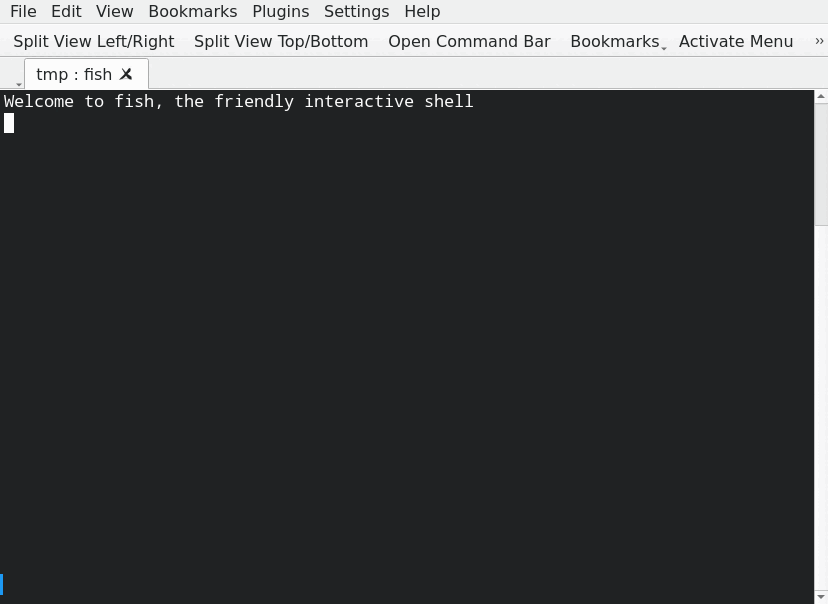
./git_update_appmonitor.sh -h shows a help.
+-----------------------------------+
| |
| INSTALLER | |
| + | Appmonitor client |
| UPDATER | |
| |
+--------------------------- v0.2 --+
This is a helper script to get the files of the IML Appmonitor
client part only.
This script clones and updates the repository in the /tmp
directory and syncs the client files of it to a given directory.
In the first run it works like an installer.
On additional runs it updates the files.
USAGE:
./git_update_appmonitor.sh [target path]
default target is [.] (current directory)
./git_update_appmonitor.sh -h|--help
Show this help.
First run: install
Install files by executing it: ./git_update_appmonitor.sh.
The Video shows the first run of the installer:
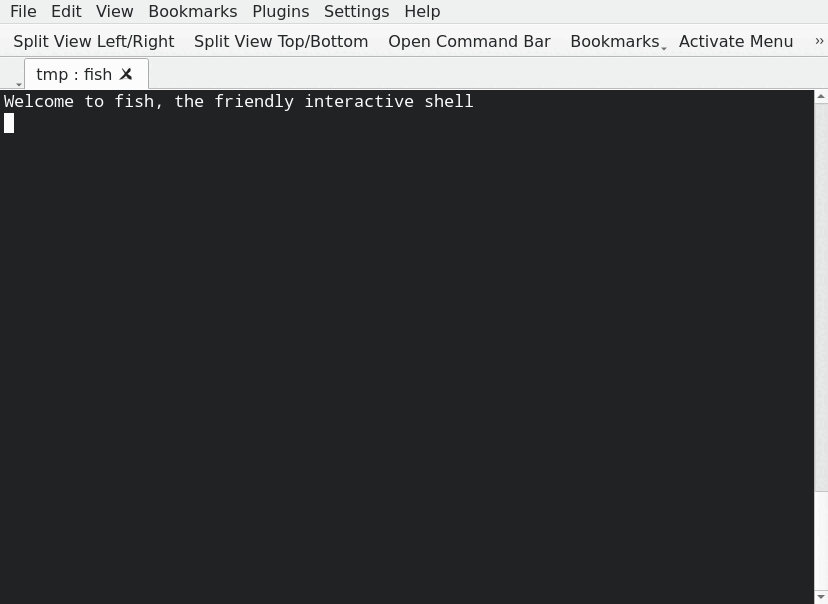
Manual installation
Get sources
Get the files
- with git pull or
- download and extract the archive in a temporary directory
Copy needed files
Copy the files of subdir “client” from [package]/public_html/.
- Below the document root of a website create a new directory, i.e. [webroot]/appmonitor/
- copy all files of subdir “client” from [package]/public_html/client/ into [webroot]/appmonitor/