Table of Contents
Listgroup
List groups are a flexible and powerful component for displaying a series of content. Modify and extend them to support just about any content within.
Bootstrap docs: https://getbootstrap.com/docs/5.3/components/list-group/
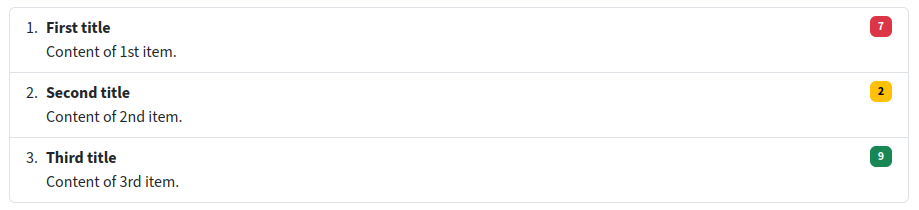
Syntax
$Bootstrap = new renderabootstrap5component();Returns: string
echo $Bootstrap->listgroup($aItems, [$aOptions])
Parameters: 2
| Parameter #0 [ <required> array $aItems ] | items of the list. Per item set an array with these keys
Styling:
| |
| Parameter #1 [ <optional> array $aOptions = [] ] | options for styling |
Example
PHP snippet
$Bootstrap->listgroup([
0 => [
'title' => 'First title',
'label' => 'Content of 1st item.',
'badge' => [
'bgtype' => 'danger',
'label' => '7',
],
],
1 => [
'title' => 'Second title',
'label' => 'Content of 2nd item.',
'badge' => [
'bgtype' => 'warning',
'label' => '2',
],
],
2 => [
'title' => 'Third title',
'label' => 'Content of 3rd item.',
'badge' => [
'bgtype' => 'success',
'label' => '9',
],
],
],
[
'numbered' => true,
]);
Generated html output
<ol class="list-group list-group-numbered">
<li class="list-group-item d-flex justify-content-between align-items-start">
<div class="ms-2 me-auto">
<div class="fw-bold">
First title
</div>
Content of 1st item.
</div>
<span class="badge text-bg-danger">
7
</span>
</li>
<li class="list-group-item d-flex justify-content-between align-items-start">
<div class="ms-2 me-auto">
<div class="fw-bold">
Second title
</div>
Content of 2nd item.
</div>
<span class="badge text-bg-warning">
2
</span>
</li>
<li class="list-group-item d-flex justify-content-between align-items-start">
<div class="ms-2 me-auto">
<div class="fw-bold">
Third title
</div>
Content of 3rd item.
</div>
<span class="badge text-bg-success">
9
</span>
</li>
</ol>