Table of Contents
Smallbox
Solid colored box to highlight a single value; optional with a link
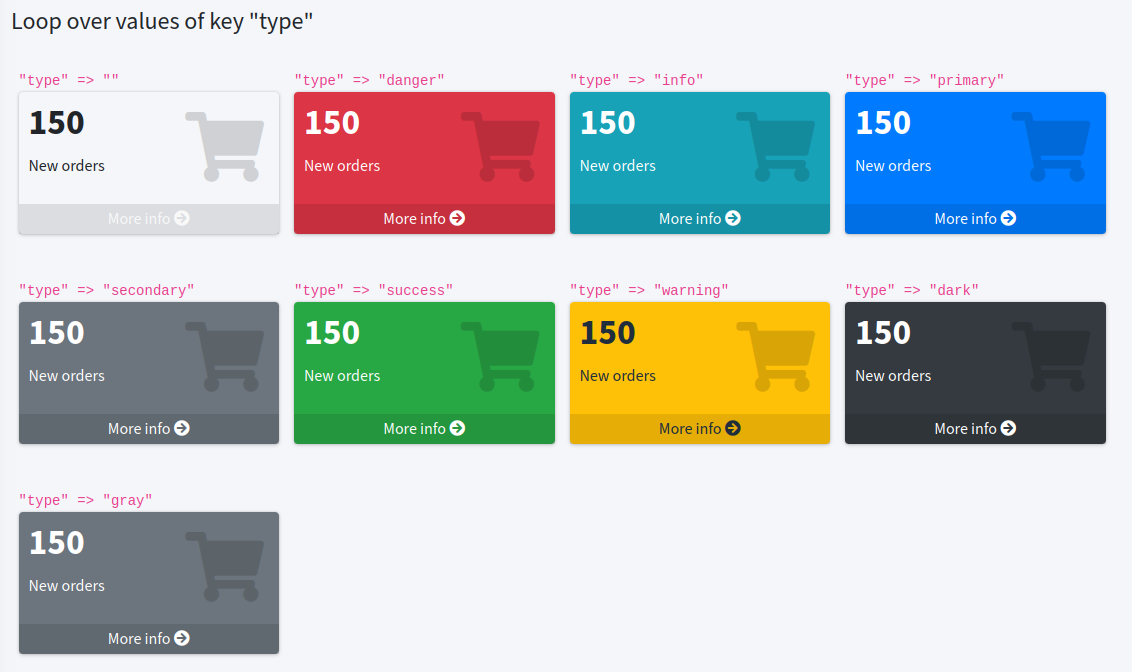
Syntax
$renderAdminLTE->getSmallbox($aOptions);
Return
{string} html code
Parameters
- $aOptions - {array} options to describe the element
Styling:
| Key | Description |
|---|---|
| shadow | size of shadow; one of - [empty] (=default: between small and regular) - “none” - “small” - “regular” - “large” |
| type | one of - [empty] - “danger” - “info” - “primary” - “secondary” - “success” - “warning” - “dark” - “gray” - “light” |
Content:
| Key | Description |
|---|---|
| icon | icon css class; eg. fontawesome “fa-regular fa-thumbs-up” |
| text | visible text |
| number | Value as string, eg. to format large integers |
| url | optional: url to set a link on the bottom |
| linktext | used if a url was given: linked text |
Example
$renderAdminLTE->getSmallbox(array (
'type' => 'info',
'icon' => 'fa-solid fa-shopping-cart',
'text' => 'New orders',
'number' => '150',
'url' => '#',
'linktext' => 'More info',
));