Table of Contents
Card
Bootstrap’s cards provide a flexible and extensible content container with multiple variants and options.
Bootstrap docs: https://getbootstrap.com/docs/5.3/components/card/
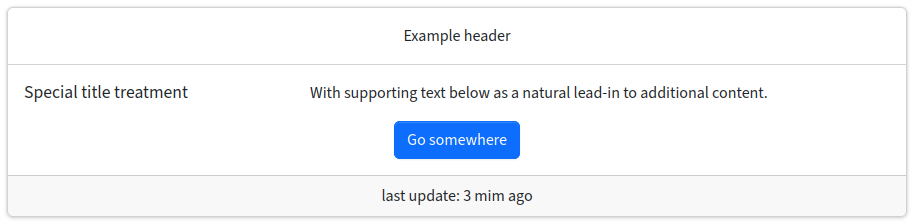
Syntax
$Bootstrap = new renderabootstrap5component();Returns: string
echo $Bootstrap->card($aOptions)
Parameters: 1
| Parameter #0 [ <required> array $aOptions ] | array of card item
Styling:
|
Example
PHP snippet
$Bootstrap->card([
'body' => '<p>Hello!<br><a href="#">Link</a></p>',
]);
Generated html output
<div class="card">
<div class="card-body">
<p>
Hello!<br>
<a href="#">
Link
</a>
</p>
</div>
</div>