Table of Contents
Restore files from repository
To start an interactive tool:
./restore.sh
or
./restore.sh [backupped_folder]
Mount Repository and copy
The most easy way is using Restic and have *nix system with installes fuse package.
Then you are able to mount the repository.
Start the restore.sh with a backupped directory:
/opt/imlbackup/client/restore.sh /var/www
In the menu press m + Return to mount.
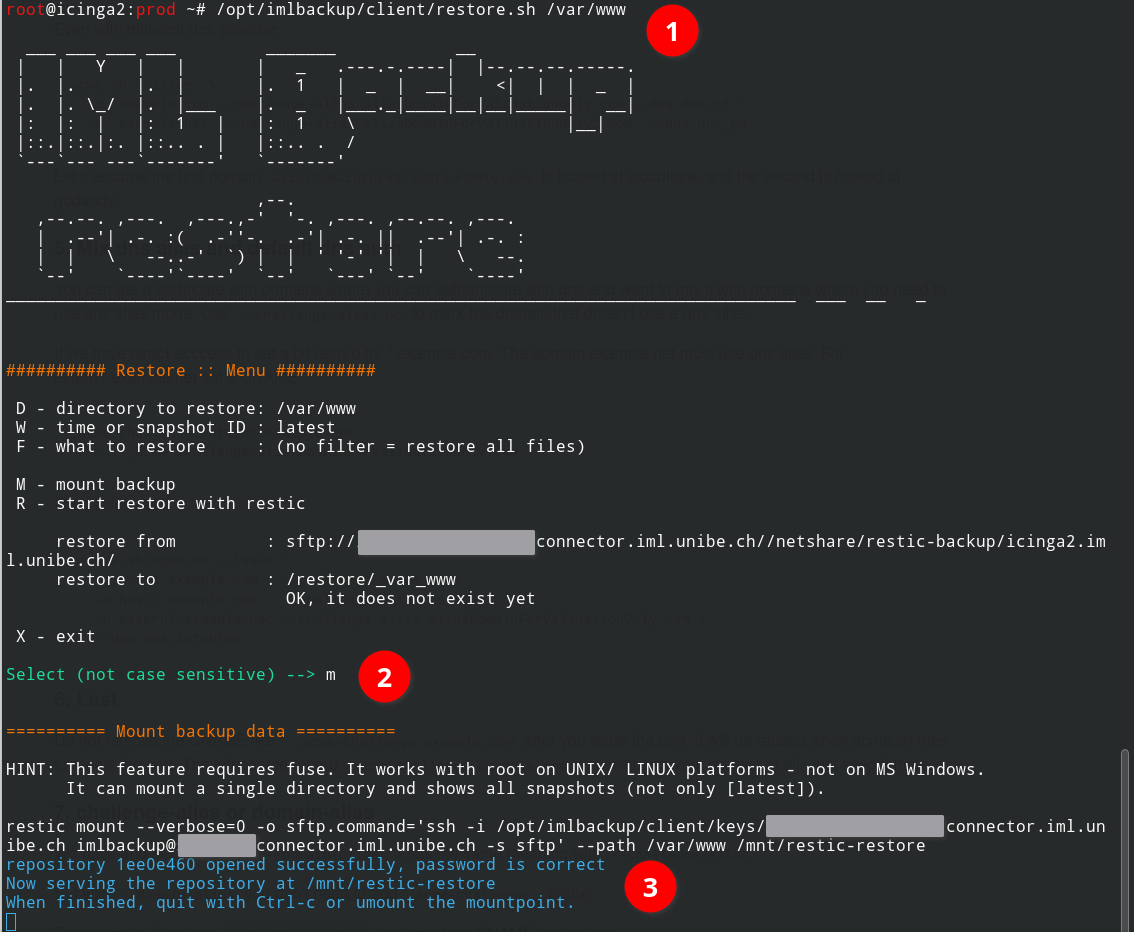
In a 2nd terminal session you can browse throug repository data and timestamps and copy whatever you need.
ls -ltr /mnt/restic-restore/snapshots/ | tail -10
dr-xr-xr-x. 2 root root 0 Apr 12 23:12 2022-04-12T23:12:08+02:00
dr-xr-xr-x. 2 root root 0 Apr 13 23:08 2022-04-13T23:08:54+02:00
dr-xr-xr-x. 2 root root 0 Apr 14 23:11 2022-04-14T23:11:42+02:00
dr-xr-xr-x. 2 root root 0 Apr 15 23:09 2022-04-15T23:09:01+02:00
dr-xr-xr-x. 2 root root 0 Apr 16 23:07 2022-04-16T23:07:01+02:00
dr-xr-xr-x. 2 root root 0 Apr 17 23:10 2022-04-17T23:10:53+02:00
dr-xr-xr-x. 2 root root 0 Apr 18 23:09 2022-04-18T23:09:31+02:00
dr-xr-xr-x. 2 root root 0 Apr 19 23:08 2022-04-19T23:08:21+02:00
lrwxrwxrwx. 1 root root 0 Apr 20 23:11 latest -> 2022-04-20T23:11:35+02:00
dr-xr-xr-x. 2 root root 0 Apr 20 23:11 2022-04-20T23:11:35+02:00
TO BE CONTINUED