Table of Contents
Restore a local database dump
localdump.sh restore [type]
i.e.
localdump.sh restore mysql
to start interactive restore.
Walk trough interactive mode
Start restore
As root start the databse restore:
# /opt/imlbackup/client/localdump.sh restore mysql
...
Select database dump to import
You get a listing of database schemes in the local backup folder.
========== select database ==========
icinga
icingadirector
icingaweb
information_schema
mysql
performance_schema
name of db to restore >
Followed by a prompt to name a database.
Hint: do not type here: if you are in a ssh terminal mark the database name with double click an paste it by right mouse key.
After selecting a database name you see its dumps named [dbname]__[timestamp].sql.gz.
name of db to restore >icingaweb
========== select a specific dump for that database ==========
-rw-r--r--. 1 root root 3568 Apr 13 23:04 icingaweb__20220413-2303.sql.gz
-rw-r--r--. 1 root root 3572 Apr 14 23:04 icingaweb__20220414-2303.sql.gz
-rw-r--r--. 1 root root 3573 Apr 15 23:04 icingaweb__20220415-2303.sql.gz
-rw-r--r--. 1 root root 3573 Apr 16 23:04 icingaweb__20220416-2303.sql.gz
-rw-r--r--. 1 root root 3574 Apr 17 23:04 icingaweb__20220417-2303.sql.gz
-rw-r--r--. 1 root root 3574 Apr 18 23:04 icingaweb__20220418-2303.sql.gz
-rw-r--r--. 1 root root 3575 Apr 19 23:04 icingaweb__20220419-2303.sql.gz
-rw-r--r--. 1 root root 3577 Apr 20 23:04 icingaweb__20220420-2303.sql.gz
backupset to import >
Copy and paste a filename with a timestamp that fits your needs.
backupset to import >icingaweb__20220420-2303.sql.gz
Select target database
After selecting the file you will be asked where to import it.
backupset to import >icingaweb__20220420-2303.sql.gz
new database name [icingaweb] >
By default it will import the dump into its origin database. But you can set another database name here.
new database name [icingaweb] >import_test
Start import
After naming a target database the importer starts.
It
- drops an existing target database
- creates the database
- imports the dump
new database name [icingaweb] >import_test
db schema from param 2: [import_test]
import to import_test...
========== ensure that database exists ... ==========
========== import ... ==========
-rw-r--r--. 1 root root 3577 Apr 20 23:04 /var/iml-backup/mysql/icingaweb__20220420-2303.sql.gz
import to database [import_test]
OK
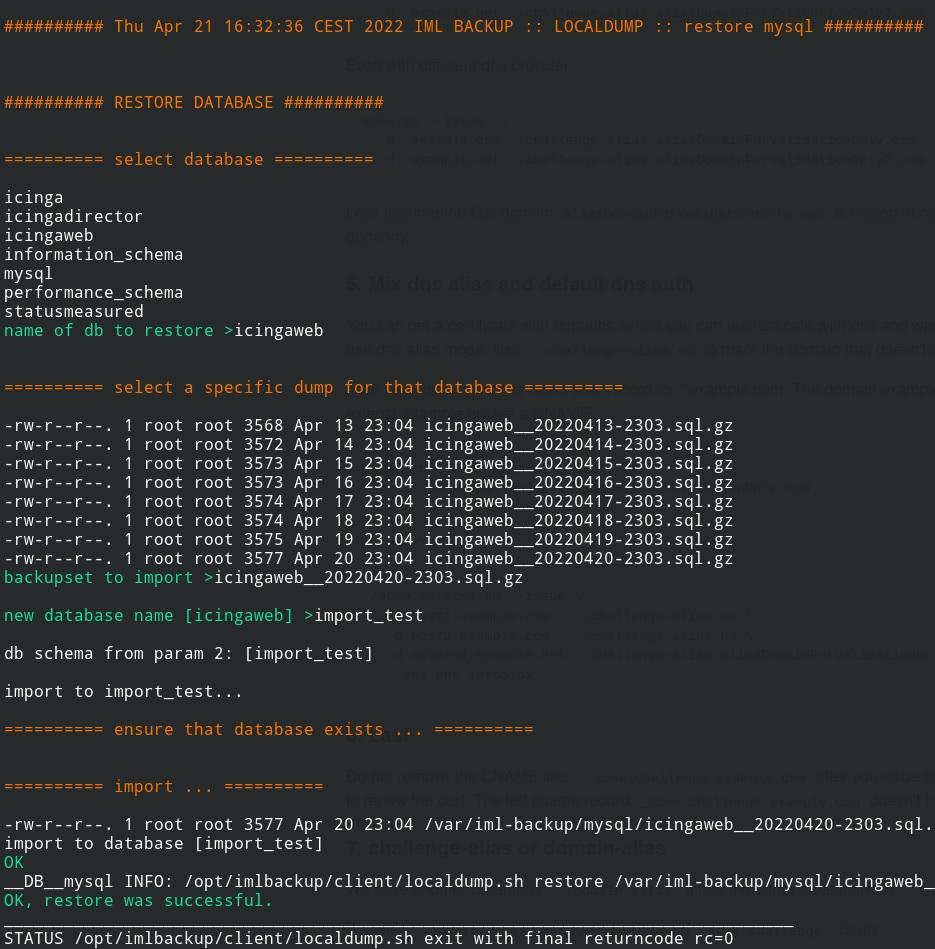
Import without prompting
At the end of an interactive import you see the executed command line.
This you can use to write a batch importer:
/opt/imlbackup/client/localdump.sh restore /var/iml-backup/mysql/icingaweb__20220420-2303.sql.gz import_test
The syntax is
localdump.sh restore <type> <dumpfile>
or to import to another than the original database name
localdump.sh restore <type> <dumpfile> <target-db>