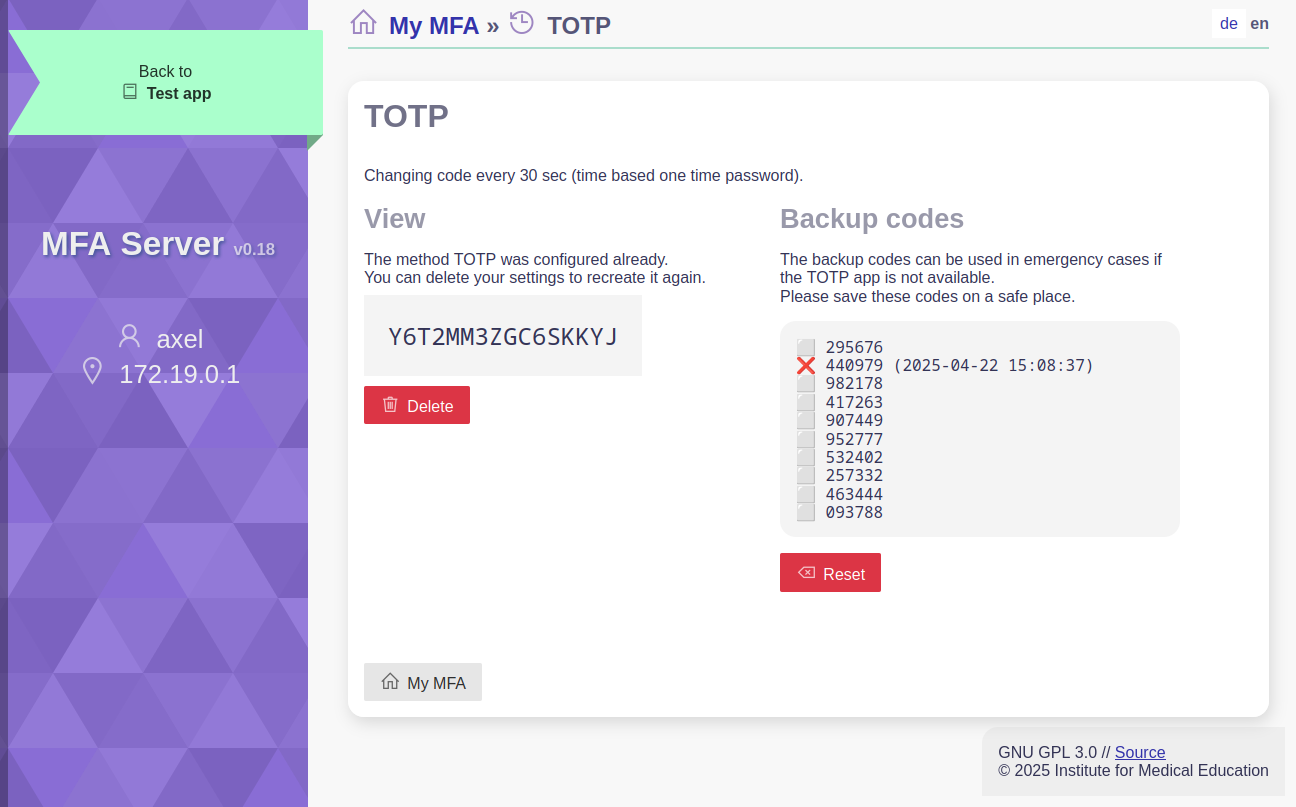TOTP
If no configuration for TOTP exists then you get a dialog to setup TOTP.
Otherwise you can view the current settings - with an option to delete the current configuration.
Setup
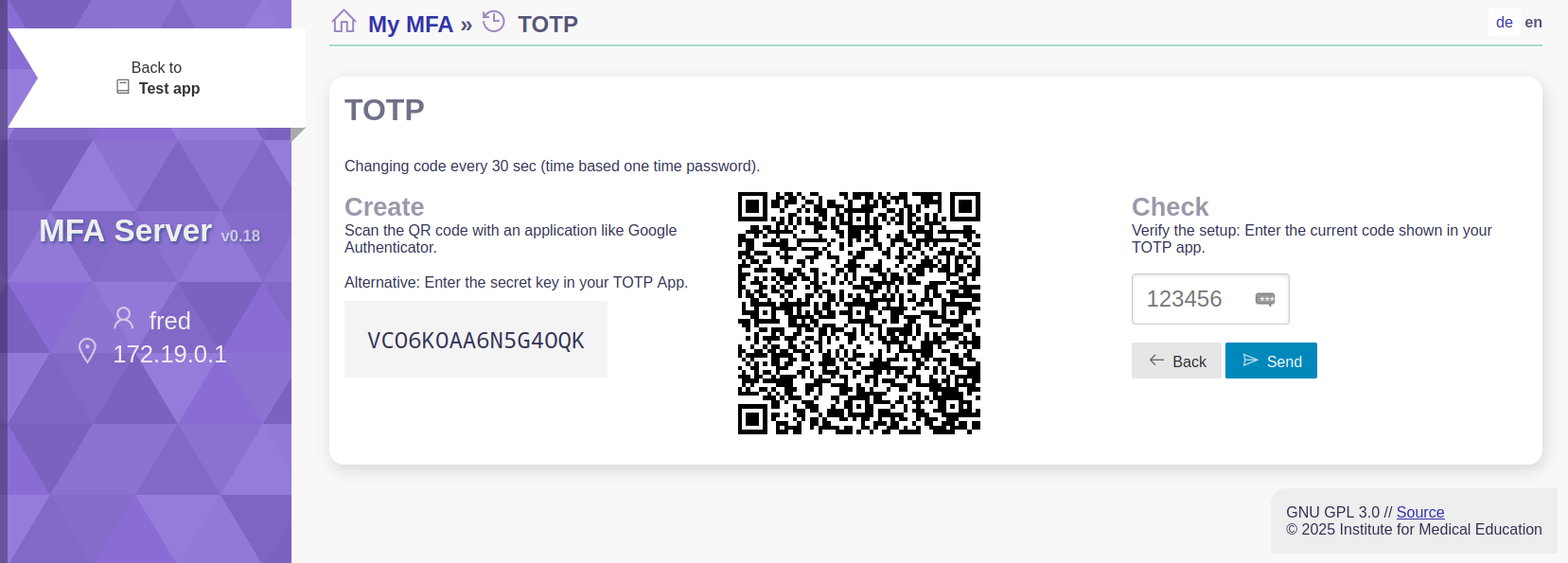
View
Important!
Save your TOTP backup codes!
Options: You can
- see the stored key. It can be used for apps that let you enter the aplication secret.
- see the backup codes. You should save these codes on your local computer. With them you can login without having your authenticator app. An icon marks the codes that were used already.
Copy this section and paste it into a text file to save the backup codes on your computer. - generate a new list of backup codes. The former list of backup codes is invalid with this action.
- delete the key to disable TOTP.