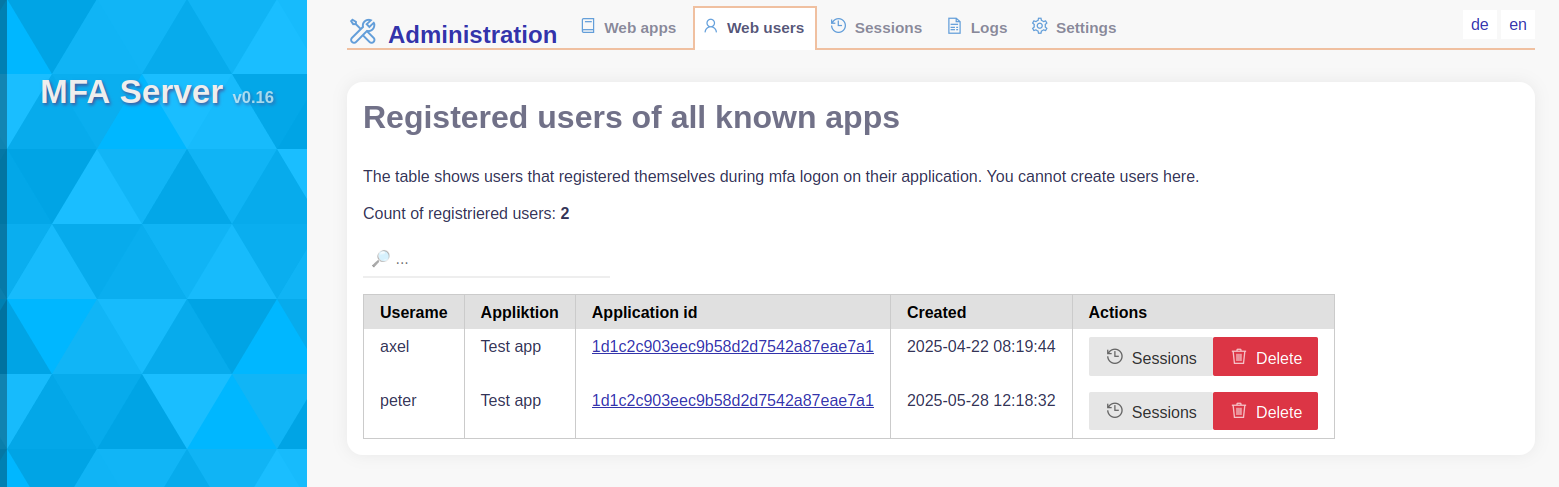Table of Contents
Webusers
You see a list of web users that had registered already coming from any of the conected apps.
Options:
- filter view by adding keywords in the filter line on top of the table. You can type multiple keywords that will be applied with AND condition
- show all users of the same application - by clicking to the linked id in the column “application id”
- show sessions of a user id - by clicking on the button
Sessionsin the actions column - delete a user - by clicking on the button
Deletein the actions column.